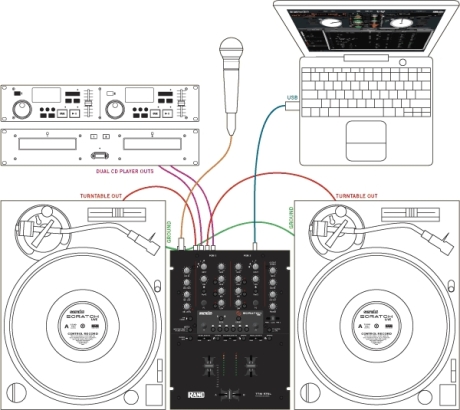As a DJ you will learn different techniques that correspond with the art of DJing. The best way to recognize how good your skills are as a DJ is to record yourself and have other people give you feedback on your craft. Also, another great tip to learning new techniques is to listen to other DJs and pay attention to their styles. As you gradually learn new tricks, you will be able to create your own style and create a name for yourself.
Techniques
Breakdowns
The breakdown of a track is the bit where the beat drops out and you get a sort of pulsing instrumental interlude which builds up into a new launch.
The real key to breakdown mixing is choosing the right tracks. If you have a breakdown on track A that is the same length as the intro to track B, then just as track A goes into its breakdown you can bring up track B so that both tracks are playing at once. Then, when the breakdown/intro is over, move all the way over to track B so that the mix is complete.
Scratching
Scratching is technique used to produce distinctive sounds by moving a vinyl record back and forth on a turntable while manipulating the crossfader on a DJ mixer.
Spinback
This can be quite a dramatic way to mix between two tracks, and is sometimes used if the two tracks have a tonal difference that can’t be masked by using standard EQ. The dynamics of the spinback can draw attention away from the EQ difference so that it isn’t as noticeable – for example, if track A has a lot of hi-hats and track B has a huge bass drum but very little hi-hat action, then a spinback might be the best way to mix them.
Dead Stop
The idea of the dead stop is similar to the spinback, but instead of spinning the record back over the last beat or two, you just hit the stop button. You’ll need to know the time it takes your deck to stop the platter if you want to get the timing right – most good decks stop in about a second. Once the live disc has stopped, snap the crossfader to track B which then comes in right on the beat. Don’t overdo this one – if it goes wrong it sounds awful, so you’ll need to be very confident in your sounds and your equipment to pull it off.
EQ Mixing
Any decent mixer will have an EQ section – some only allow you to EQ the entire mix, but some have separate EQ controls for each channel. Typically, the EQ controls are divided up into three sections that control the level of the bass, midrange and high frequencies.
The most common usage of EQ in DJ work is in the bass and treble (high frequency) ranges. The midrange may sometimes be used to adjust the overall sound of a track, but is generally not as useful as the other two.
DJs frequently kill the bass on one track when mixing; there are a number of reasons for doing this. If you’re mixing two tracks that have very distinctive and rhythmically incompatible bass lines, the transition may work better if you leave out the bass on the cued track at first, mix across the mid and high frequencies, and then snap the crossfader across whilst un-killing the bass at the same time. This means the cued bassline will kick in with a greater impact, and the two basslines never get the chance to interfere with one another.
If you have any questions about techniques contact DJ Untouchable at info@deejayuntouchable.com and (Office) 336-833-4752, (Cell) 267-269-9709